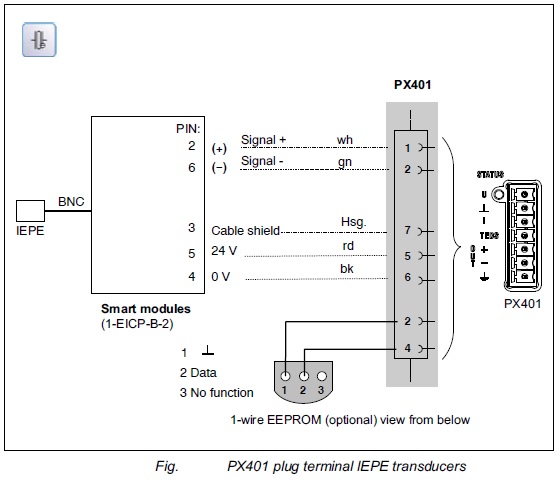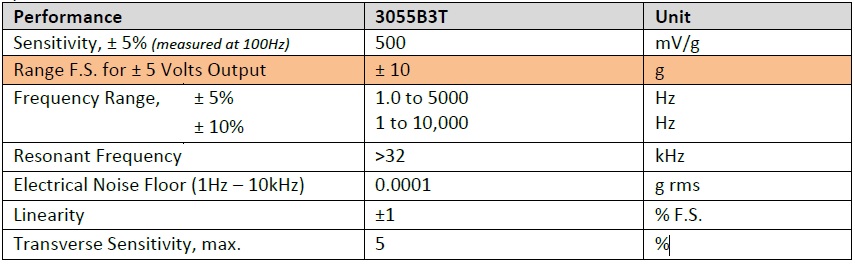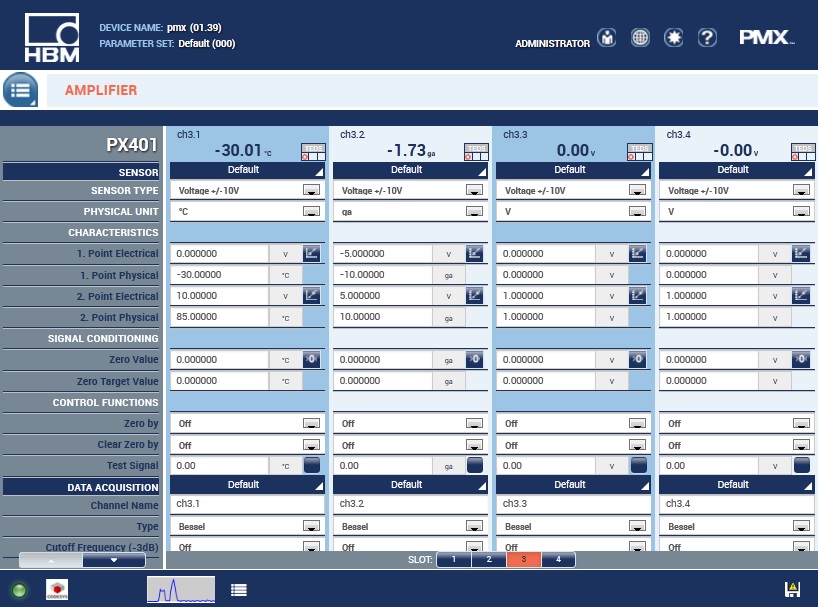A “current-fed piezo electric transducer - short name IEPE or ICP®“ is connected to a voltage input channel of a PMX module using HBM’s External Smart Module (EICP) which works as a signal conditioner between the transducer and the standardized voltage input of +/- 10 V.
The EICP Smart Module needs a 24 V DC active power supply and comes along with a BNC connector. The following amplifiers offer standard +/- 10 V inputs and an active power supply of 24 V DC: PX401
The following parts are necessary:
- Smart Module: 1-EICP-B-2 (BNC connector to IEPE sensor)
- Cable to SubHD: 1- SAC-EXT-MF-x-2 (x = cable length in meters)
A variant called 1-EICP-M with microdot connector is also available.