Configure
- Immediately ready for use – without any programming
- Sensor database ensures easy setup
- Configure channels individually, in groups, or by EXCEL import
- Password protection of sensitive settings
The Perception software is designed for fast and reliable processing of large amounts of data and is therefore ideal for high-speed data acquisition. Thanks to the patented StatStream technology Perception enables 10 gigabytes of data to be visualized on your PC in 10 seconds. For your measurement, this means: Reliable storage and flexible real-time display as well as immediate review. You can access saved data even while measurements are running and zoom in on these data. Recording continues in the background.
Another highlight offered by Perception software is absolute operational security. Reliable data storage and using stable software are enormously important, particularly when tests cannot be repeated or are difficult to repeat. A software crash and the resulting data loss would be extremely expensive, for example, in destructive materials testing or aircraft starts. Perception high-speed software has been designed precisely for these requirements and has been subjected to extensive testing.


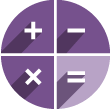



Perception and Genesis HighSpeed-specific features enable rapid setup times, quick familiarization and therefore the immediate start of your measurements. Watch this video and see for yourself!
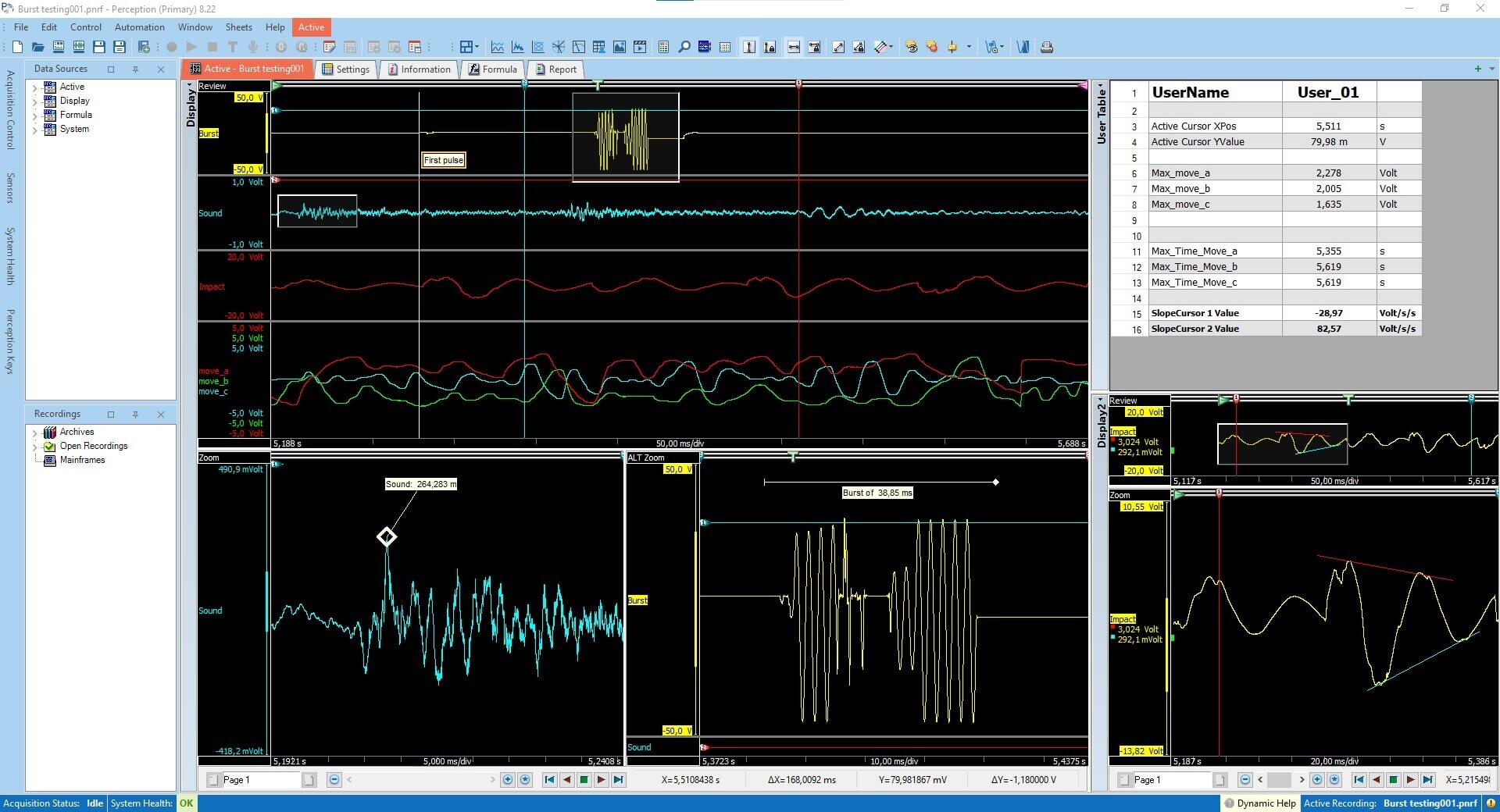
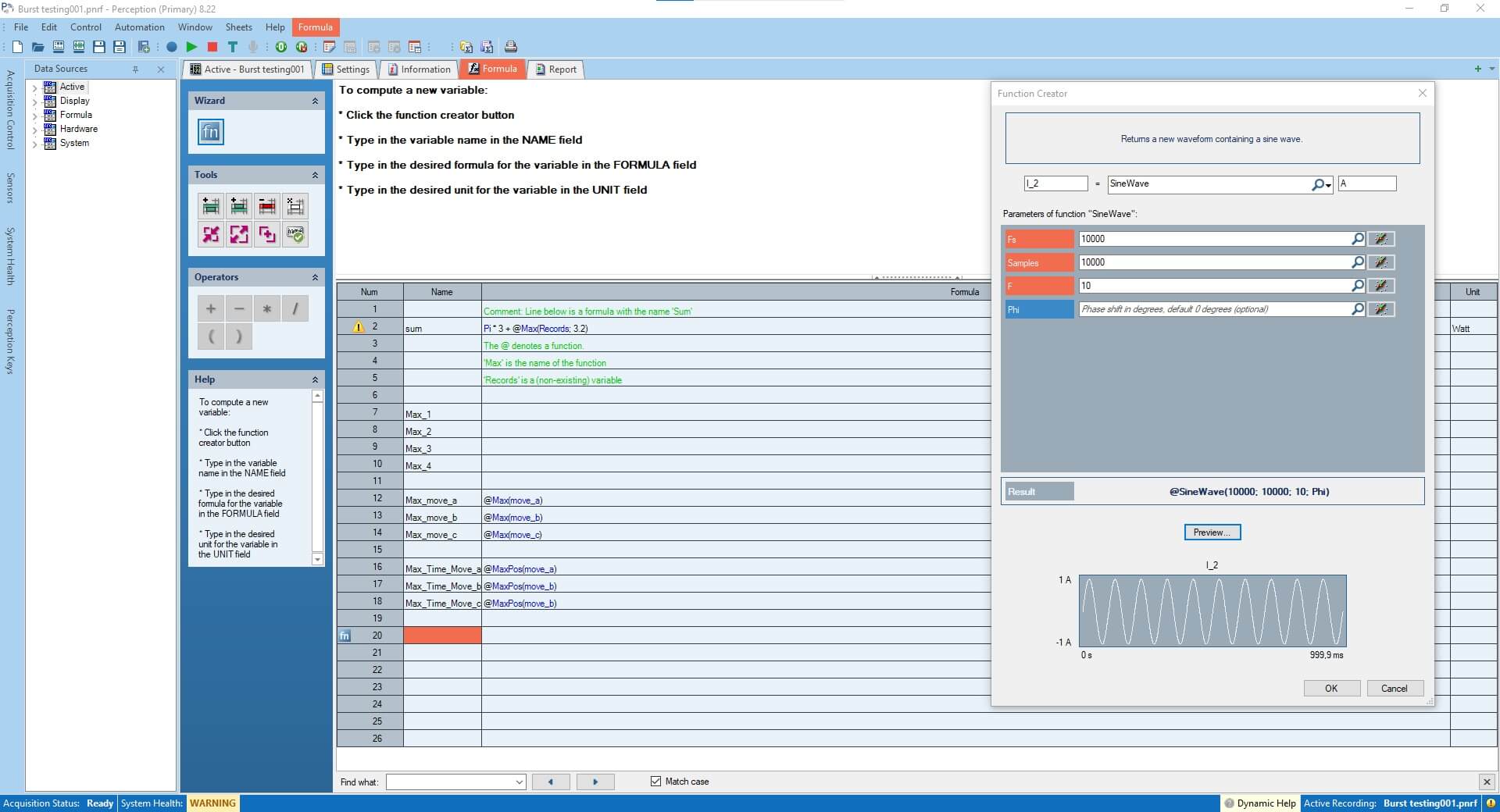
Would you like to use Perception software and/or the Genesis HighSpeed system for your own specific needs? No problem! You can integrate them into your specific environment and use them exactly the way you want by selecting one of the many different interfacing options.
| Free Viewer | Viewer Enterprise | Free Standard | Advanced | Enterprise | |
|---|---|---|---|---|---|
Features: | |||||
| True 64-bit support | |||||
| Basic Review, Cursor, Report, Export | Single mainframe control | ||||
| Multiple mainframe control | Measurement Uncertainty | ||||
| Analysis | |||||
| Advanced Report | |||||
| Advanced Export | |||||
| Video Playback | |||||
| Multi-Monitor/Workbooks | |||||
| Information sheet | |||||
| Basic FFT | |||||
| Sensor database | |||||
| User/definer mode | |||||
| Macros | |||||
Application extensions: | CSI (custom software interface) | ||||
| STL & HP-HV automated analysis | HV-IA Impulse Analysis | ||||
| ePower Testing | |||||
| 제목 / 설명 | 언어 | 제품 | 언어 | 종류 |
|---|---|---|---|---|
| 데이터 시트 | ||||
| Perception Video playback - Data Sheet | English | |||
| Perception STL - Data Sheet | English | |||
| Perception HV-IA impulse analysis - Data Sheet | English | |||
| Perception HPHV automated analysis - Data Sheet | English | |||
| Perception eDrive option - Data Sheet | English | |||
| Perception Basic FFT - Data Sheet | English | |||
| Perception Analysis - Data Sheet | English | |||
| Perception Advanced exports - Data Sheet | English | |||
| 브로슈어 | ||||
| Genesis HighSpeed - Broschüre | German | |||
| Genesis HighSpeed - Brochure | English | |||
| Genesis HighSpeed - 小冊 | Chinese | |||
| Genesis High Speed - Folheto | Portuguese | |||
| 사용 메뉴얼 | ||||
| Perception Video Playback Option - User Manual | English | |||
| Perception Video Playback Option - 取扱説明書 | Japanese | |||
| Perception Video Playback Option - 操作說明 | Simplified Chinese | |||
| Perception User Keys and Macros – User Manual | English | |||
| Perception STL Analysis Option - User Manual | English | |||
| Perception STL Analysis Option - 取扱説明書 | Japanese | |||
| Perception STL Analysis Option - 操作說明 | Simplified Chinese | |||
| Perception Spectral Display Option - User Manual | English | |||
| Perception Spectral Display Option - 取扱説明書 | Japanese | |||
| Perception Spectral Display Option - 操作說明 | Simplified Chinese | |||
| Perception Software de Aquisição de Dados - Manual do Usuário | Portuguese | |||
| Perception Sequencer Control Option BE3200 - User Manual | English | |||
| Perception Sensor Database Option - User Manual | English | |||
| Perception Repoter Option - 操作說明 | Simplified Chinese | |||
| Perception Reporter Option - User Manual | English | |||
| Perception Reporter Option - 取扱説明書 | Japanese | |||
| Perception Option de lecture vidéo Perception - Manuel d'utilisation | French | |||
| Perception Option de création de rapports Perception - Manuel d'utilisation | French | |||
| Perception Option d'information Perception - Manuel d'utilisation | French | |||
| Perception Option d'analyse STL Perception - Manuel d'utilisation | French | |||
| Perception Option d'analyse Perception - Manuel d'utilisation | French | |||
| Perception Option d'affichage spectral Perception - Manuel d'utilisation | French | |||
| Perception Matlab® Remote Control - User Manual | English | |||
| Perception Logiciel d'acquisition de données - Manuel d'utilisation | French | |||
| Perception Information Option - User Manual | English | |||
| Perception Information Option - 取扱説明書 | Japanese | |||
| Perception Information Option - 操作說明 | Simplified Chinese | |||
| Perception HV Impulse Analysis Option - User Manual | English | |||
| Perception HPHV Automated Analysis Option - User Manual | English | |||
| Perception eDrive - User Manual | English | |||
| Perception Datenerfassungssoftware Version 6.50 - Benutzerhandbuch | German | |||
| Perception Data Acquisition Software Version - User Manual | English | |||
| Perception Data Acquisition Software - руководство | Russian | |||
| Perception Data Acquisition Software - 取扱説明書 | Japanese | |||
| Perception Data Acquisition Software - 操作說明 | Simplified Chinese | |||
| Perception Data Acquisition Software - 매뉴얼 | Korean | |||
|
Perception and GEN series: CSI Programming - User Manual
User manual Perception CSI programming | English | |||
| Perception Analysis Option - User Manual | English | |||
| Perception Analysis Option - 取扱説明書 | Japanese | |||
| Perception Analysis Option - 操作說明 | Simplified Chinese | |||
| 빠른 실행 가이드 | ||||
| Perception V8- Quick Start Guide | English | |||
| Perception Measurement Uncertainty - Quick Start Guide | English | |||
| Perception Harmonic Analysis - Quick Start Guide | English | |||
| Perception eDrive - Quick Start Guide | English | |||
| Perception eDrive - Kurzanleitung | German | |||
| ePower V8 - Quick Start Guide | English | |||
| 기타 | ||||
| Perception User Keys and Macros – Additional Content | English | |||
| 소프트웨어 | ||||
|
Perception Software 64-bit
Perception 8.60 This is a major release of Perception. Bug Fixes New Features for e-Power Suit:
New Features for Hardware:
Improvements on Perception
Improvements on Hardware
Date: 01/2024
|
Version: 8.60
|
Size: 769 MB
| 다국어 | |||
|
Perception Software 64-bit
Perception 8.28 This is an minor release of Perception mainly improving stability, fixing known problems and adding minor new features. This is not shipped out with the hardware but only available via web download. Details about fixed issues and new features can be found in the release notes. Note: Perception includes the instruments firmware for GEN DAQ systems. So there is no separate firmware available for GEN DAQ systems. When you connect to hardware using a new version of Perception, the firmware in the hardware will be upgraded accordingly to the same release level. Date: 07/2022 | Version: 8.28.22200 | Size: 602 MB | 다국어 | |||
|
Perception COM-RPC
Installer of the RPC COM wrapper and RPC documentation Date: 09/2023 | Version: 8.54 | Size: 5 MB | 다국어 | |||
|
Hardware Peripheral Update Package
Update HBM approved GEN DAQ hardware peripherals. For example allowing new types of (solid state) drives. Date: 09/2023 | Version: 8.54.23248 | Size: 6 MB | 다국어 | |||
|
Hardware Peripheral Update Package
Update HBM approved GEN DAQ hardware peripherals. For example allowing new types of (solid state) drives. Date: 07/2022 | Version: 8.28.22200 | Size: 5 MB | 다국어 | |||
|
GENDAQ API v3
GENDAQ API v3 for Perception V7.40, V7.50 and V7.60 Date: 01/2019 | Size: 6 MB | 다국어 | |||
|
GEN3i/GEN7i Update Package
The GEN3i/GEN7i Cumulative Update Package contains updated drivers for GEN DAQ “i” type mainframes. There is a version 4.1.1975 of the RTS IEEE1588 PTP driver, and the latest GEN hardware drivers needed when upgrading an older, Windows 7 based GEN3i/GEN7i to Windows 10. Date: 11/2018 | Version: 8 | Size: 130 MB | 다국어 | |||
|
GEN3i/GEN7i Service Installer
Tool to extract the GEN3i/GEN7i Service from the installed version of Perception. After a fresh install of the Windows OS, the GEN3i/GEN7i service is missing and will be installed using this tool. Date: 12/2020 | Version: 1 | Size: 181 KB | 다국어 | |||
Note: Perception feature preview 10 is temporarily unavailable.