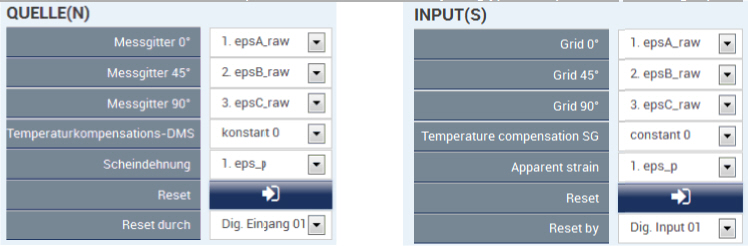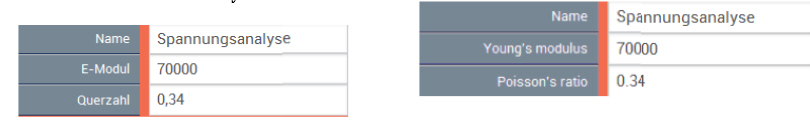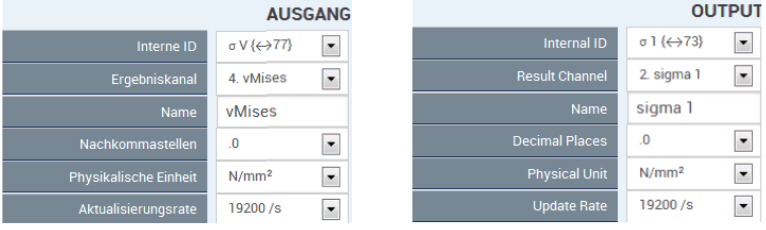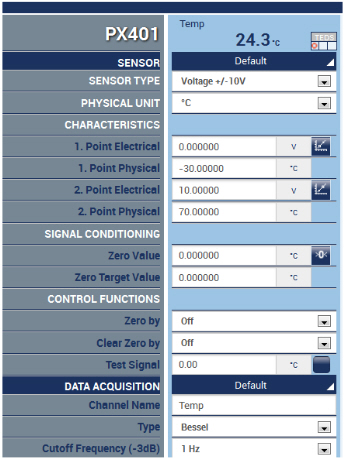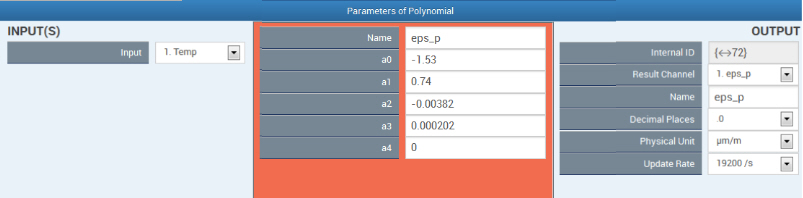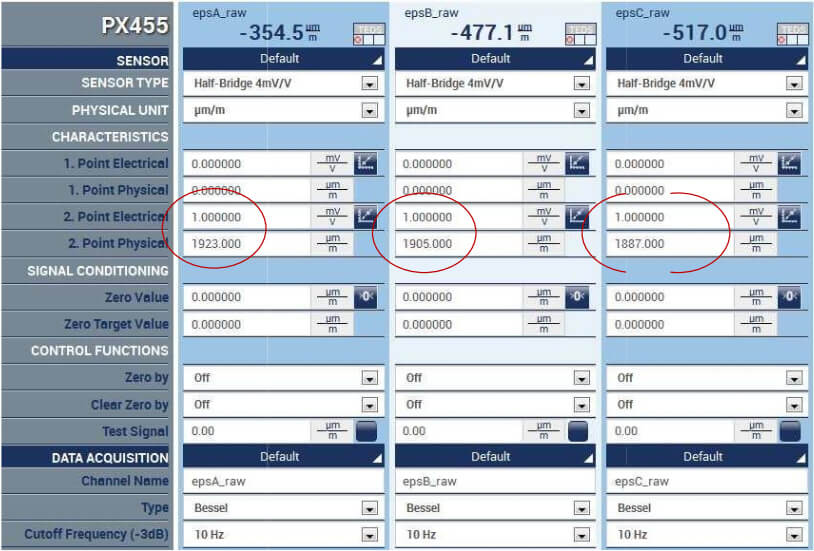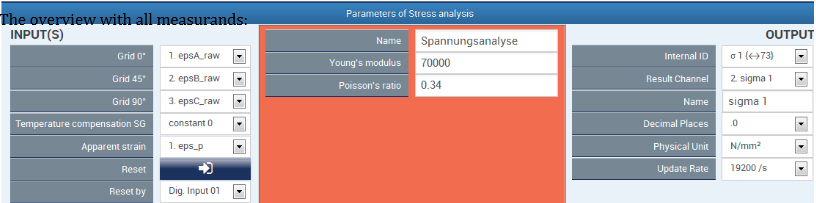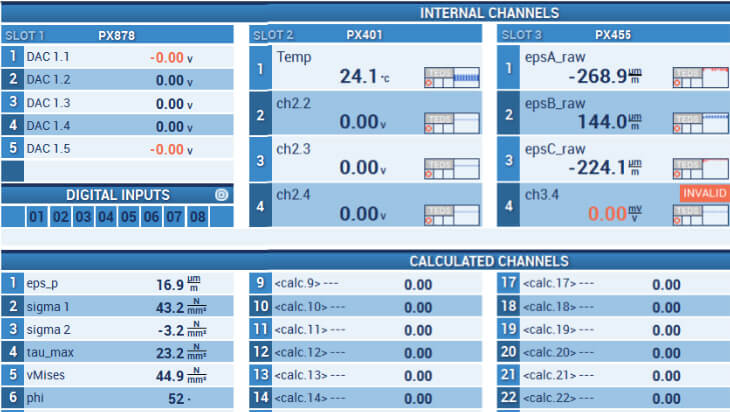The rosette temperature is provided by an external Pt100 module in this case (for example from LKM electronic) for a 10-V input of the PX401 card. The polynomial for the rosette data sheet returns the temperature-dependent apparent strain with which compensation is performed.
The actual stress calculation takes place in the "SG stress analysis" glyph. It requires the following inputs: