セットアップ
- プログラミングなしですぐに利用可能
- センサーデータベースにより簡単セットアップ
- 多様なチャンネル設定:個別設定、グループ単に設定、EXCELシートインポートによる一括設定
- 機密事項における設定のパスワード保護
Perceptionソフトウェアは、大容量データを高速かつ確実に処理できます。特許技術であるStatStreamテクノロジーにより、10GBのデータを10秒でPC上に転送し可視化できます。高い信頼性が確保されたストレージ、柔軟なリアルタイム表示と瞬時の確認。計測中にも保存データにアクセスし、データのズーム表示などができます。バックグラウンドでデータ記録も継続されます。
Perceptionソフトウェアが提供するもう一つのメリットは、運用上の完全なセキュリティです。高品質なデータの保存と安定したソフトウェア操作が可能なため、特に繰り返しテストが実行できないようなタスクや再現が難しいタスクで真価を発揮します。例えば、破壊試験や材料試験、航空機の挙動などでソフトウェアがクラッシュしデータ損失が発生すると莫大な追加費用がかかります。Perceptionはこうした計測タスクにおけるニーズに応え、幅広いテストに利用することができます。


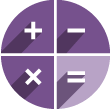



多彩な機能によりセットアップ時間を短縮、誰でもすぐに計測を開始でき使いこなせる優れたインタフェースを備えたPerceptionソフトウェア:詳細は動画でご確認ください
| Free Viewer | Viewer Enterprise | Free Standard | Advanced | Enterprise | |
|---|---|---|---|---|---|
Features: | |||||
| Single mainframe control | |||||
| Multiple mainframe control | |||||
| True 64-bit support | |||||
| Basic Review, Cursor, Report, Export | |||||
| Analysis | |||||
| Advanced Report | Advanced Export | ||||
| Video Playback | Multi-Monitor/Workbooks | ||||
| Information sheet | Basic FFT | ||||
| Sensor database | User/definer mode | ||||
| Macros | |||||
Application extensions: | CSI (custom software interface) | STL & HP-HV automated analysis | HP-IA Impulse Analysis | ePower Testing | |
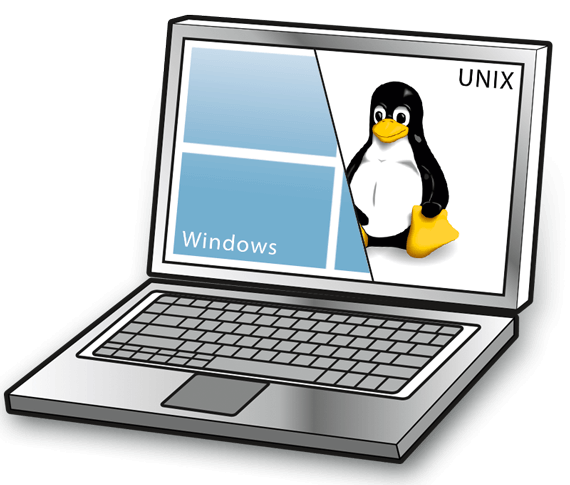
RPC / COMインタフェ-スによりLabVIEWのような制御ソフトウェアからPerception(ハードウェアのみ)を遠隔制御できます。 WindowsまたはLINUX環境で実行できます。ライブデータと演算結果を取得できます。 サンプルコードとサンプルVIが利用可能です。
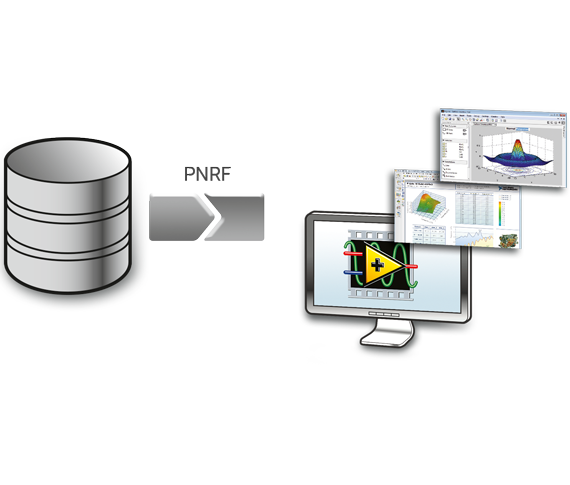
保存されたデータファイルは、PNRFリーダーを使用して他のソフトウェアに読み込むことができます。 これにより、時間のかかるエクスポートが不要になります。MATLAB、DIADEM、またはLABVIEWでこれを行う場合は、サンプルやプラグインが利用できます。
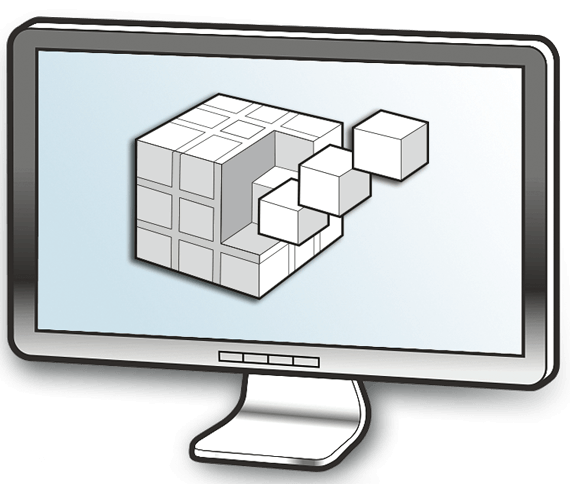
CSIインタフェースにより、C#のプログラマーはPerception内でプログラミングを行え、また独自のコードを追加できます。 これは数式データベースの解析関数、標準のPerceptionソフトウェアでは使用できない表示エレメントを含み、また完全にカスタマイズして使いやすいオリジナルの「ユーザーシート」とすることもできます。
| タイトル/詳細 | 言語 | 製品 | 言語 | 技術資料のタイプ |
|---|---|---|---|---|
| データシート | ||||
| Perception Video playback - Data Sheet | English | |||
| Perception STL - Data Sheet | English | |||
| Perception HV-IA impulse analysis - Data Sheet | English | |||
| Perception HPHV automated analysis - Data Sheet | English | |||
| Perception eDrive option - Data Sheet | English | |||
| Perception Basic FFT - Data Sheet | English | |||
| Perception Analysis - Data Sheet | English | |||
| Perception Advanced exports - Data Sheet | English | |||
| ブローシャー | ||||
| Genesis HighSpeed - 小冊 | Chinese | |||
| Genesis HighSpeed - Broschüre | German | |||
| Genesis HighSpeed - Brochure | English | |||
| Genesis High Speed - Folheto | Portuguese | |||
| 操作マニュアル | ||||
| Perception Video Playback Option - 操作說明 | Simplified Chinese | |||
| Perception Video Playback Option - 取扱説明書 | Japanese | |||
| Perception Video Playback Option - User Manual | English | |||
| Perception User Keys and Macros – User Manual | English | |||
| Perception STL Analysis Option - 操作說明 | Simplified Chinese | |||
| Perception STL Analysis Option - 取扱説明書 | Japanese | |||
| Perception STL Analysis Option - User Manual | English | |||
| Perception Spectral Display Option - 操作說明 | Simplified Chinese | |||
| Perception Spectral Display Option - 取扱説明書 | Japanese | |||
| Perception Spectral Display Option - User Manual | English | |||
| Perception Software de Aquisição de Dados - Manual do Usuário | Portuguese | |||
| Perception Sequencer Control Option BE3200 - User Manual | English | |||
| Perception Sensor Database Option - User Manual | English | |||
| Perception Repoter Option - 操作說明 | Simplified Chinese | |||
| Perception Reporter Option - 取扱説明書 | Japanese | |||
| Perception Reporter Option - User Manual | English | |||
| Perception Option de lecture vidéo Perception - Manuel d'utilisation | French | |||
| Perception Option de création de rapports Perception - Manuel d'utilisation | French | |||
| Perception Option d'information Perception - Manuel d'utilisation | French | |||
| Perception Option d'analyse STL Perception - Manuel d'utilisation | French | |||
| Perception Option d'analyse Perception - Manuel d'utilisation | French | |||
| Perception Option d'affichage spectral Perception - Manuel d'utilisation | French | |||
| Perception Matlab® Remote Control - User Manual | English | |||
| Perception Logiciel d'acquisition de données - Manuel d'utilisation | French | |||
| Perception Information Option - 操作說明 | Simplified Chinese | |||
| Perception Information Option - 取扱説明書 | Japanese | |||
| Perception Information Option - User Manual | English | |||
| Perception HV Impulse Analysis Option - User Manual | English | |||
| Perception HPHV Automated Analysis Option - User Manual | English | |||
| Perception eDrive - User Manual | English | |||
| Perception Datenerfassungssoftware Version 6.50 - Benutzerhandbuch | German | |||
| Perception Data Acquisition Software Version - User Manual | English | |||
| Perception Data Acquisition Software - 매뉴얼 | Korean | |||
| Perception Data Acquisition Software - руководство | Russian | |||
| Perception Data Acquisition Software - 操作說明 | Simplified Chinese | |||
| Perception Data Acquisition Software - 取扱説明書 | Japanese | |||
|
Perception and GEN series: CSI Programming - User Manual
User manual Perception CSI programming | English | |||
| Perception Analysis Option - 操作說明 | Simplified Chinese | |||
| Perception Analysis Option - 取扱説明書 | Japanese | |||
| Perception Analysis Option - User Manual | English | |||
| クィックスタートガイド | ||||
| Perception V8- Quick Start Guide | English | |||
| Perception Measurement Uncertainty - Quick Start Guide | English | |||
| Perception Harmonic Analysis - Quick Start Guide | English | |||
| Perception eDrive - Quick Start Guide | English | |||
| Perception eDrive - Kurzanleitung | German | |||
| ePower V8 - Quick Start Guide | English | |||
| その他 | ||||
| Perception User Keys and Macros – Additional Content | English | |||
| ソフトウェア | ||||
|
Perception Software 64-bit
Perception 8.60 This is a major release of Perception. Bug Fixes New Features for e-Power Suit:
New Features for Hardware:
Improvements on Perception
Improvements on Hardware
Date: 01/2024
|
Version: 8.60
|
Size: 769 MB
| 多言語 | |||
|
Perception Software 64-bit
Perception 8.28 This is an minor release of Perception mainly improving stability, fixing known problems and adding minor new features. This is not shipped out with the hardware but only available via web download. Details about fixed issues and new features can be found in the release notes. Note: Perception includes the instruments firmware for GEN DAQ systems. So there is no separate firmware available for GEN DAQ systems. When you connect to hardware using a new version of Perception, the firmware in the hardware will be upgraded accordingly to the same release level. Date: 07/2022 | Version: 8.28.22200 | Size: 602 MB | 多言語 | |||
|
Perception COM-RPC
Installer of the RPC COM wrapper and RPC documentation Date: 09/2023 | Version: 8.54 | Size: 5 MB | 多言語 | |||
|
Hardware Peripheral Update Package
Update HBM approved GEN DAQ hardware peripherals. For example allowing new types of (solid state) drives. Date: 09/2023 | Version: 8.54.23248 | Size: 6 MB | 多言語 | |||
|
Hardware Peripheral Update Package
Update HBM approved GEN DAQ hardware peripherals. For example allowing new types of (solid state) drives. Date: 07/2022 | Version: 8.28.22200 | Size: 5 MB | 多言語 | |||
|
GENDAQ API v3
GENDAQ API v3 for Perception V7.40, V7.50 and V7.60 Date: 01/2019 | Size: 6 MB | 多言語 | |||
|
GEN3i/GEN7i Update Package
The GEN3i/GEN7i Cumulative Update Package contains updated drivers for GEN DAQ “i” type mainframes. There is a version 4.1.1975 of the RTS IEEE1588 PTP driver, and the latest GEN hardware drivers needed when upgrading an older, Windows 7 based GEN3i/GEN7i to Windows 10. Date: 11/2018 | Version: 8 | Size: 130 MB | 多言語 | |||
|
GEN3i/GEN7i Service Installer
Tool to extract the GEN3i/GEN7i Service from the installed version of Perception. After a fresh install of the Windows OS, the GEN3i/GEN7i service is missing and will be installed using this tool. Date: 12/2020 | Version: 1 | Size: 181 KB | 多言語 | |||