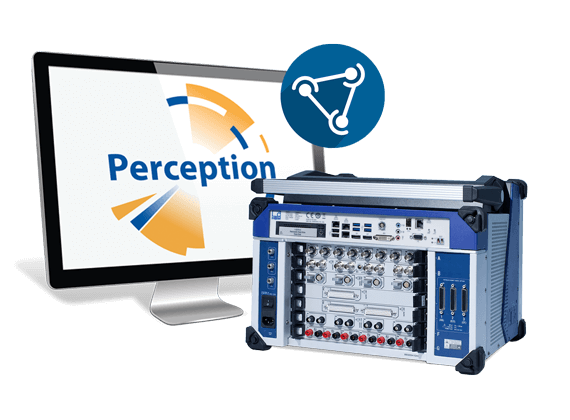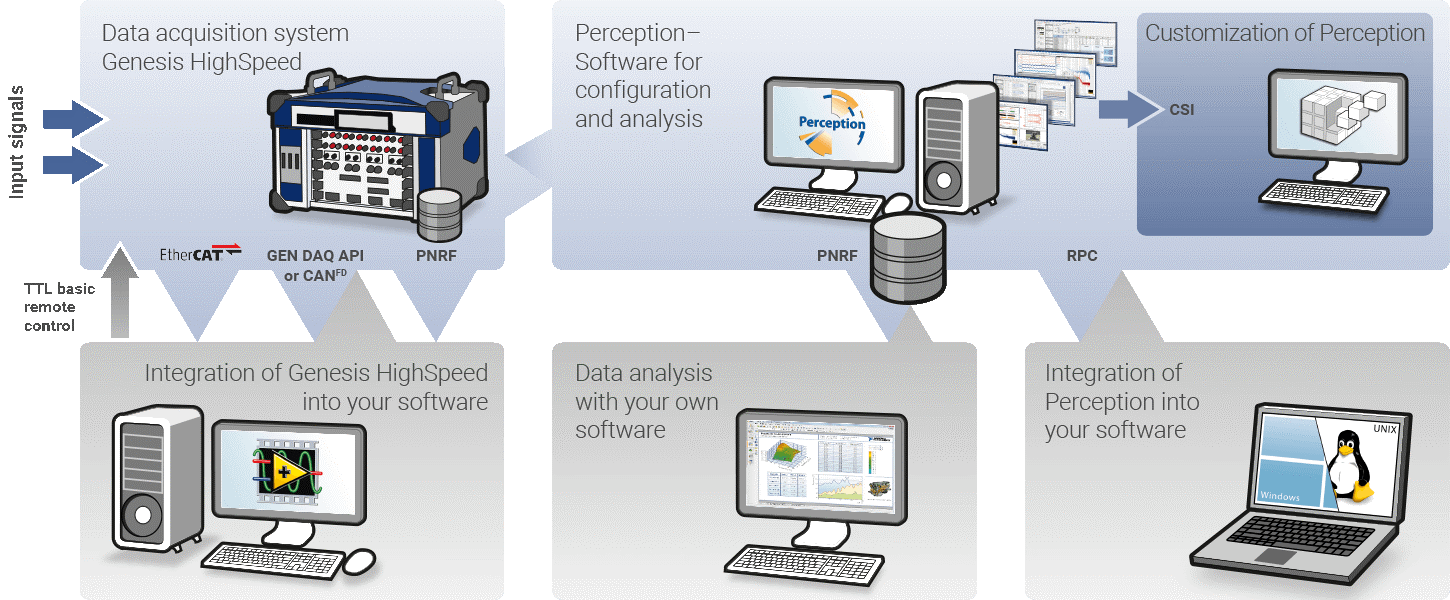Perception Custom Software Interface (CSI)
L’interfaccia Perception Custom Software viene usata per estensioni del software all’interno del software Perception, aggiungendo fogli utente CSI, funzioni di automazione personalizzate e funzioni di analisi estese. Anche l’interfaccia utente può essere completamente personalizzata tramite l’interfaccia CSI.
L’interfaccia CSI ha accesso a tutti i componenti di Perception: Avvio/Stop/Pausa e Trigger, Start Manager, Sistema Acquisizione, Impostazioni Hardware, Display, Contatori, Tabelle utente, Formule, Calcoli, Data Manager, Fonti dati, Variabili utente, Notifiche, Log in, Funzioni di conversione, Azioni di automazione, Sheet Manager e altri. Include anche un modello di foglio Windows C# de un codice esempio per C#. Può essere utilizzata con tutti i linguaggi che supportano Microsoft®.NET 4.