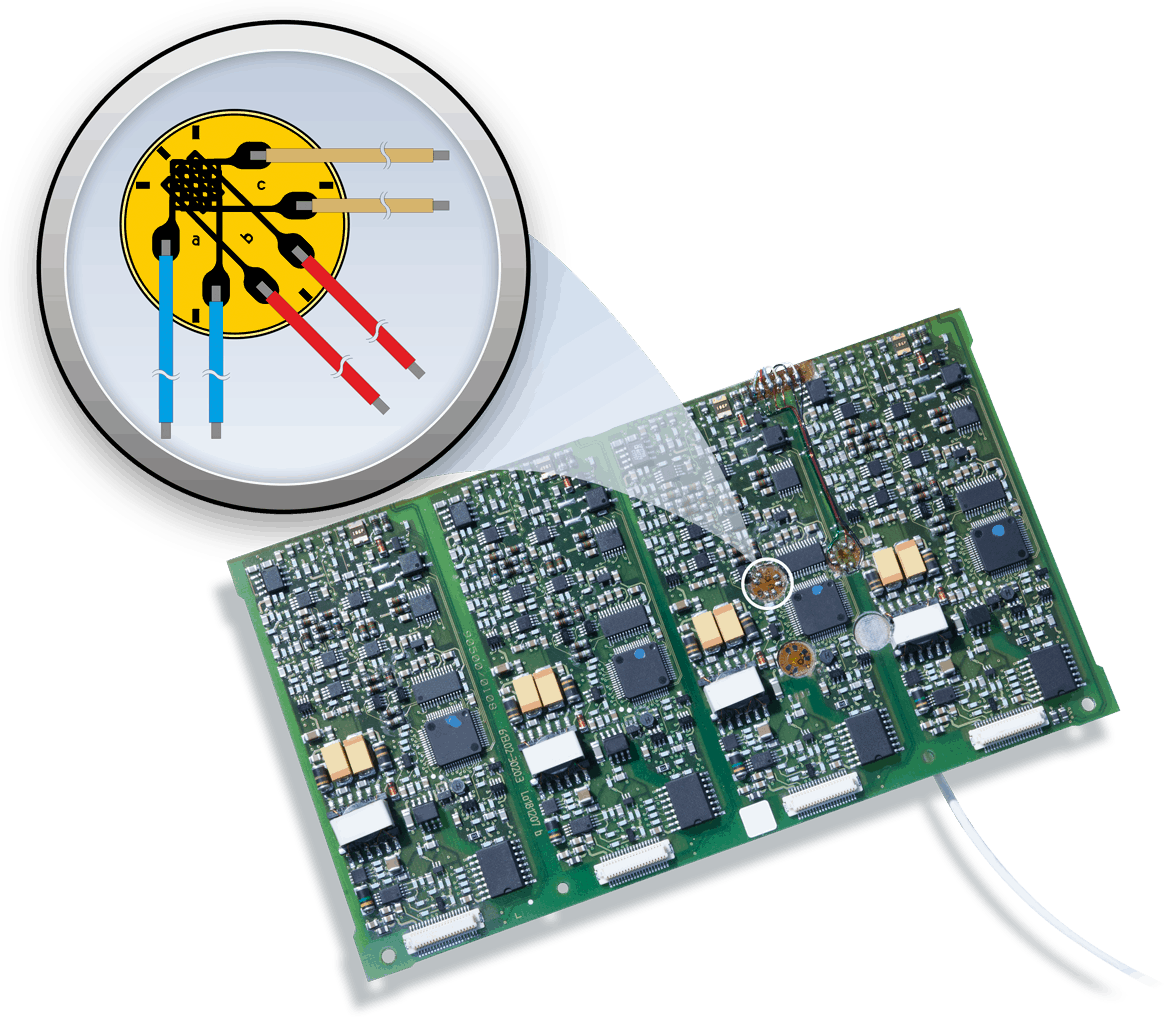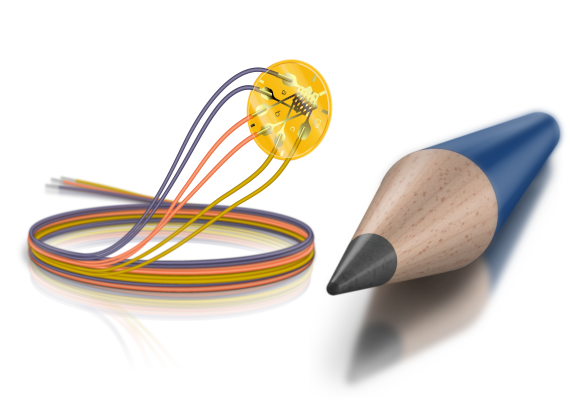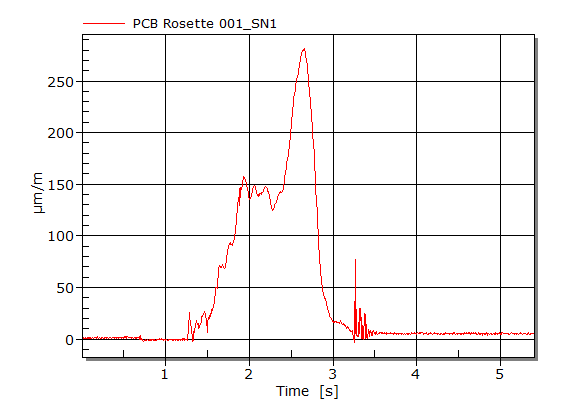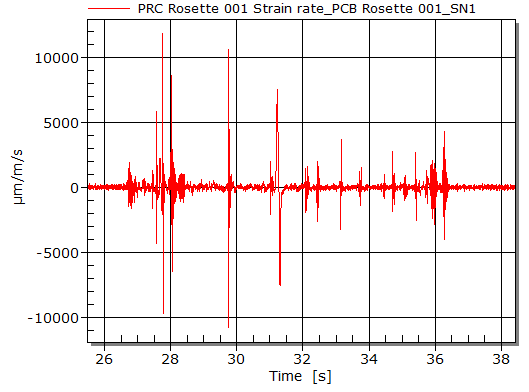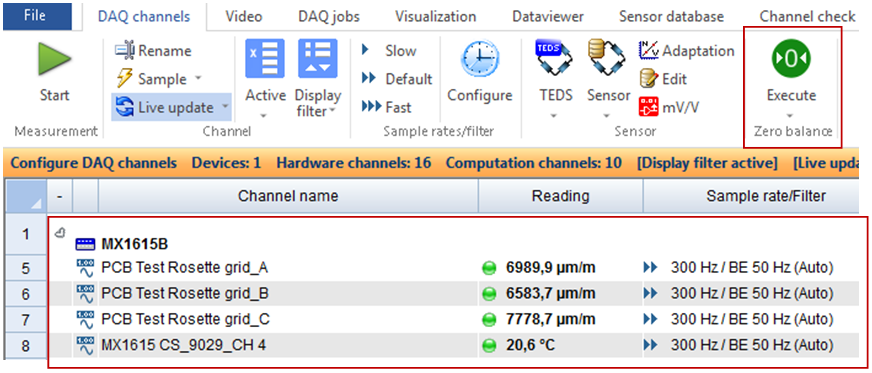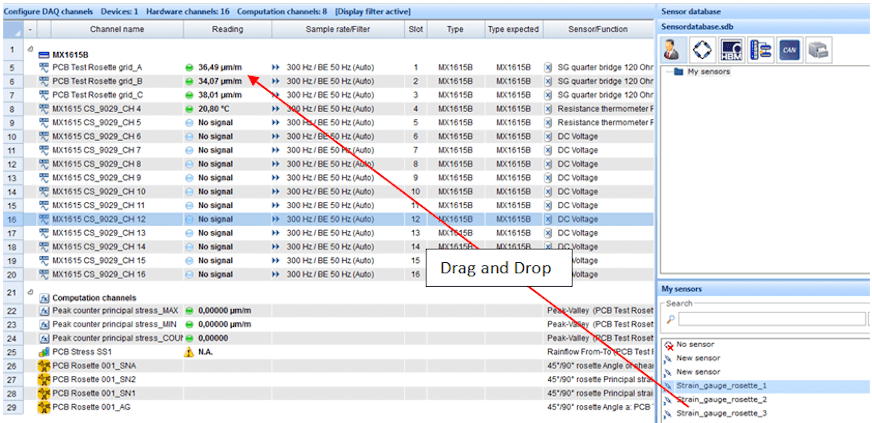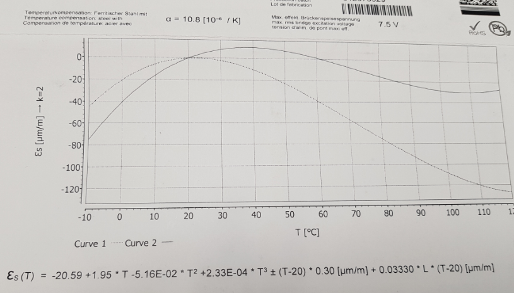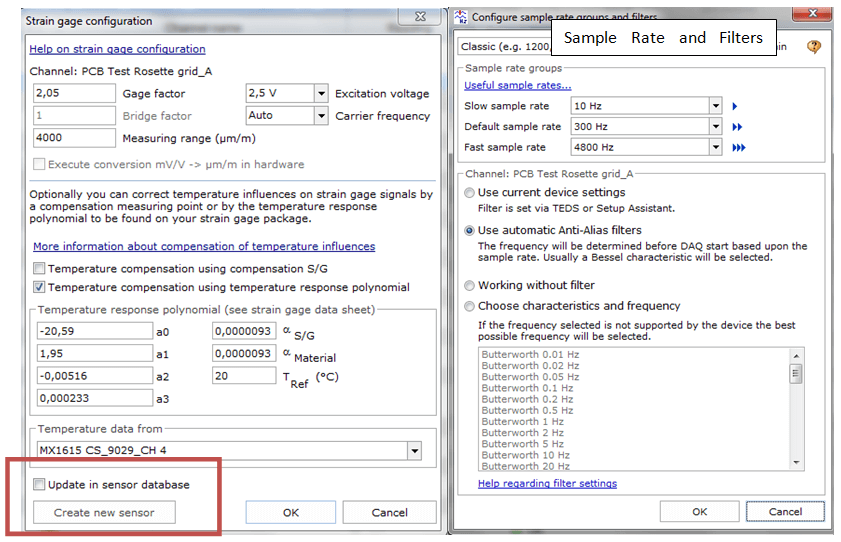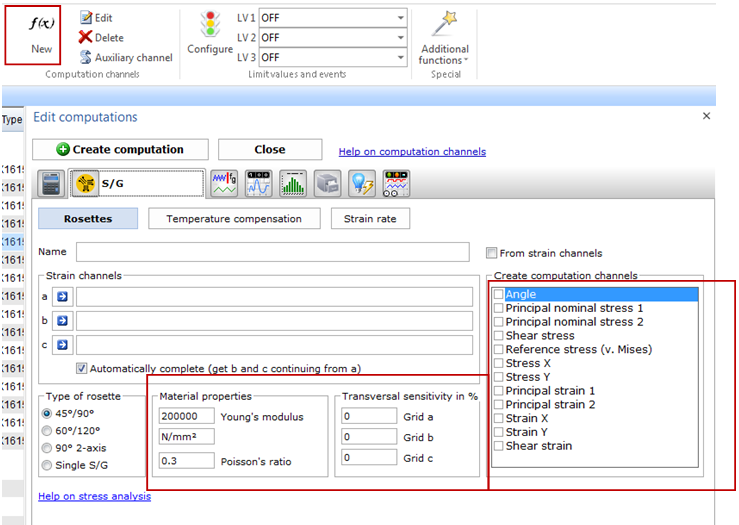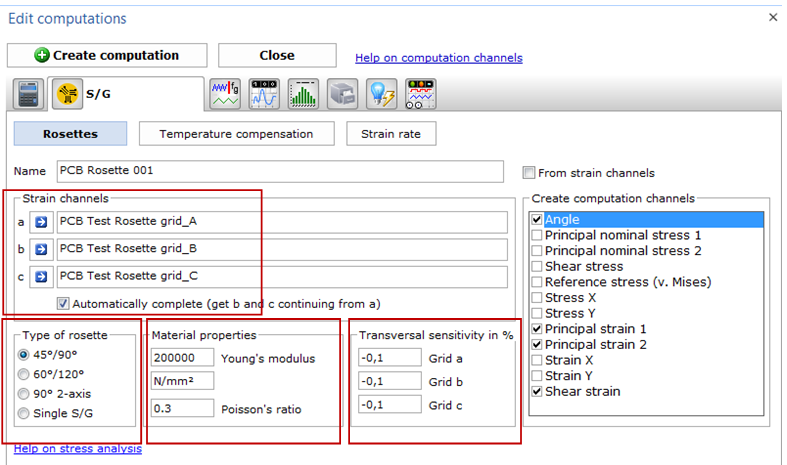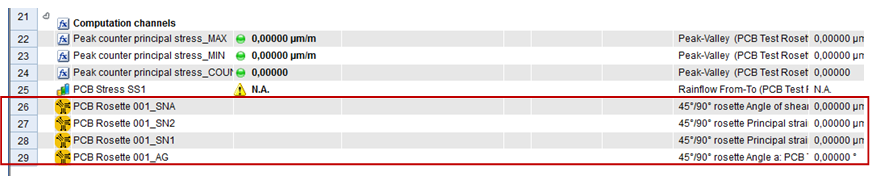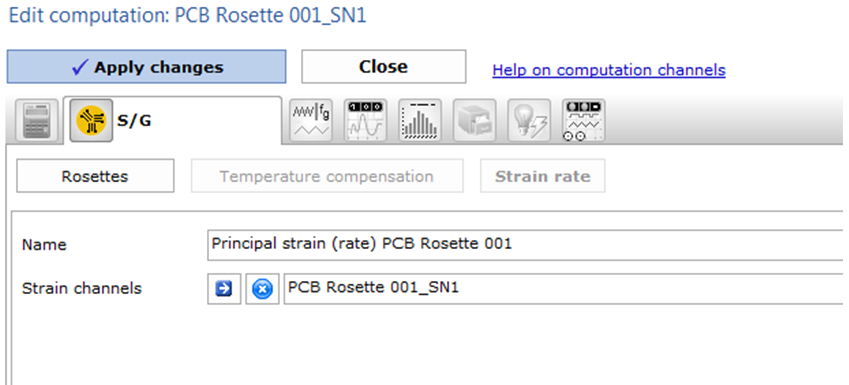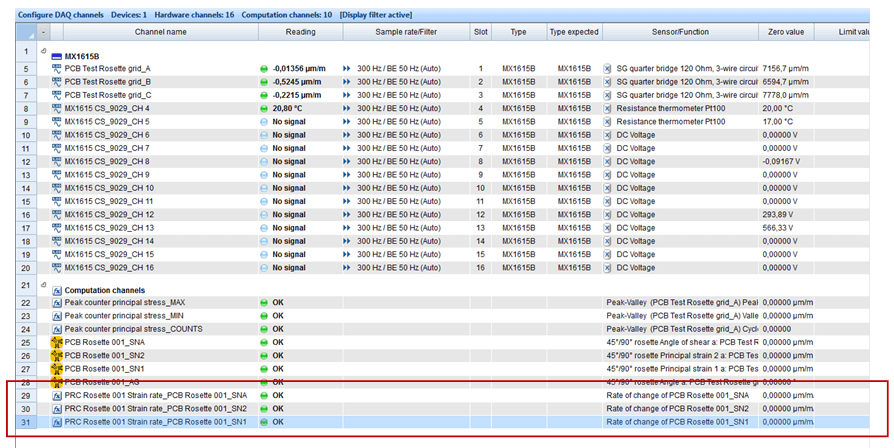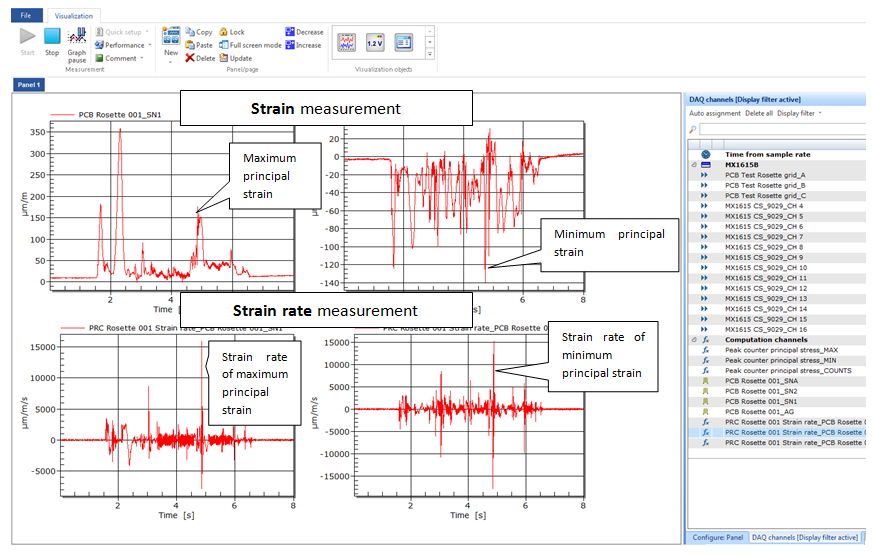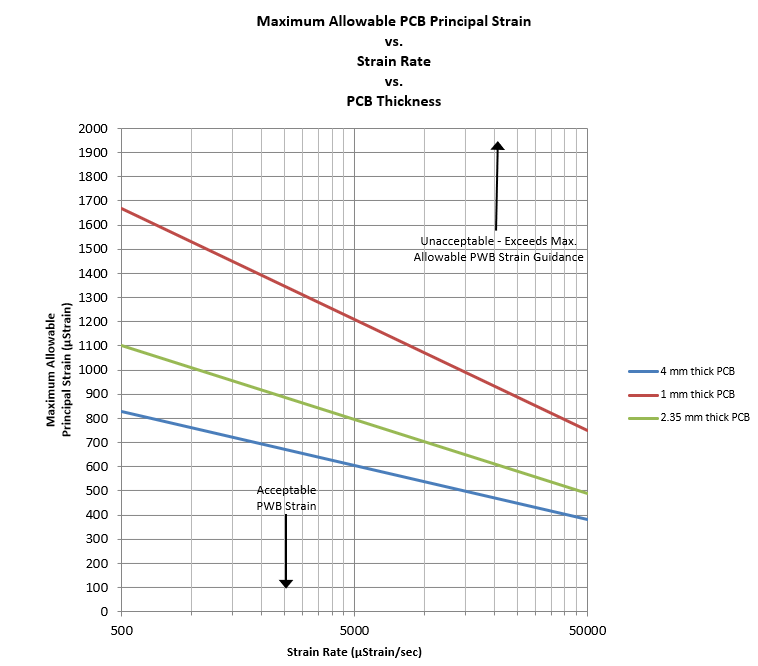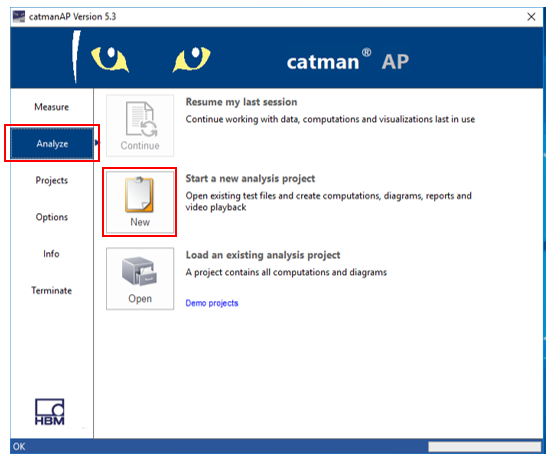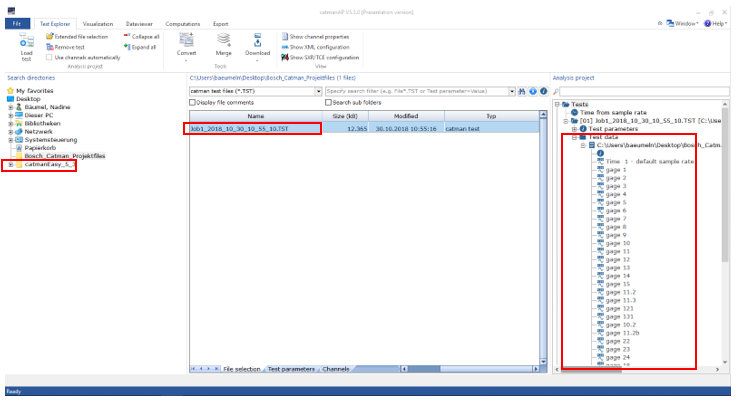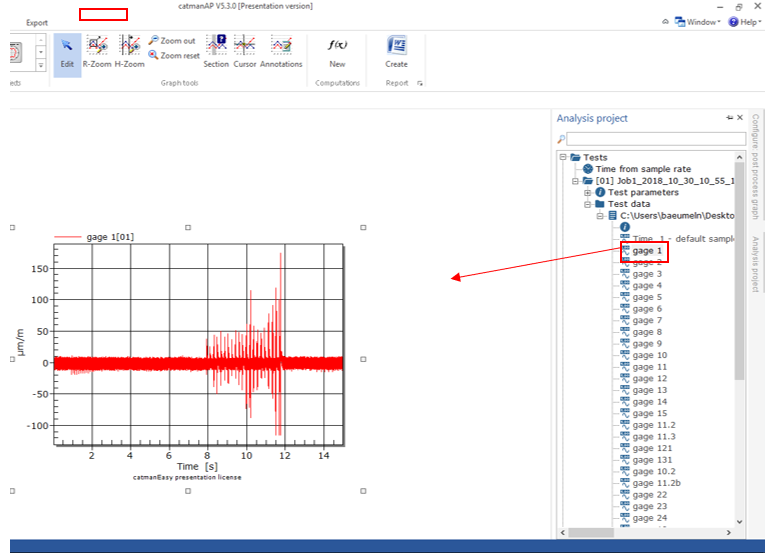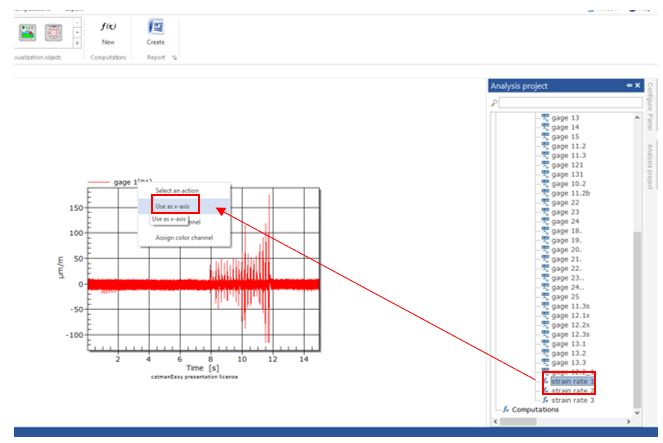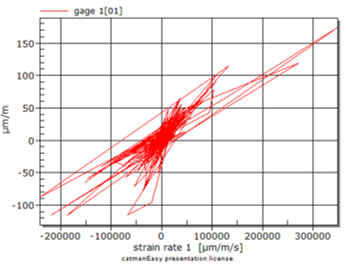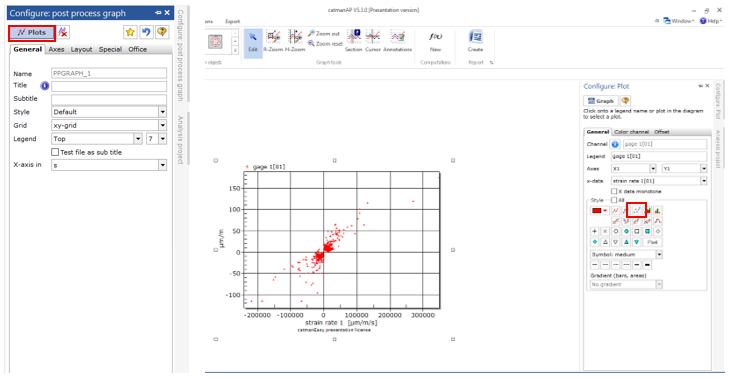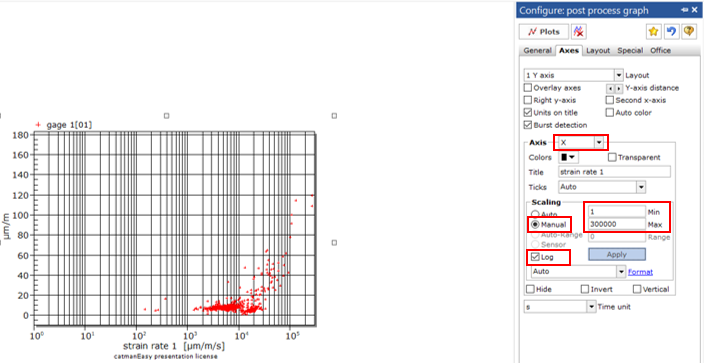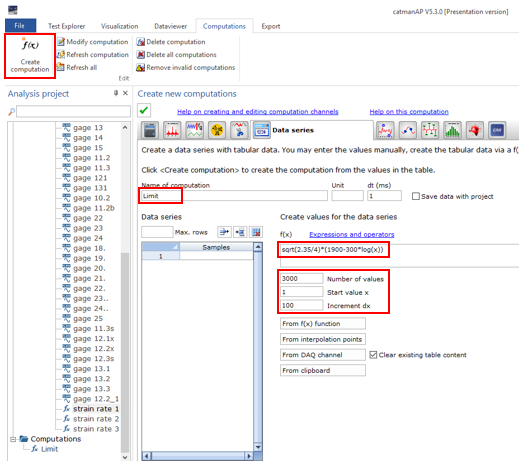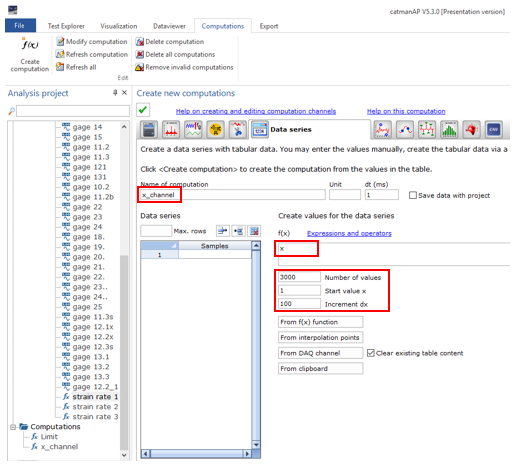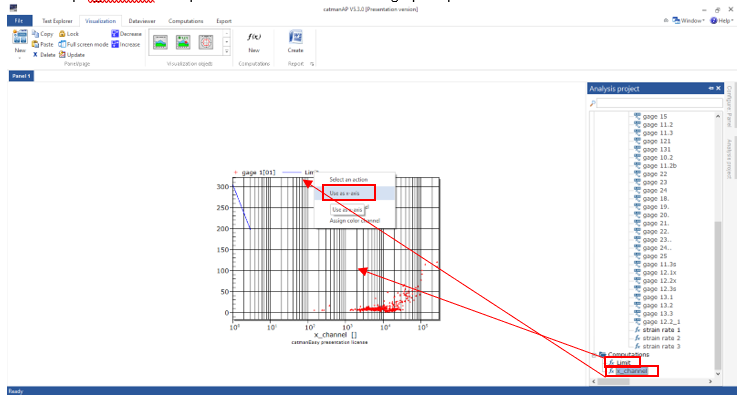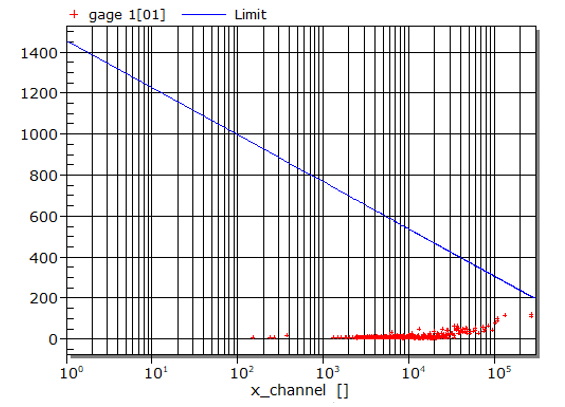일상생활에서 우리 각자는 자동차, 스마트폰, 비행기 및 수 많은 전자 부품을 사용합니다. 이러한 많은 제품에는 인쇄회로기판(PCB)이 필수적인 요소 입니다. 복합적 전자제품 및 전체 전기 시스템의 신뢰도는 경험 기반의 설계 및 집중적인 시험의 결과입니다.
PCB는 제조 과정뿐 아니라 운송 및 작동 과정의 기계 및 열 충격(예: 변형, 남용, 진동, 충격, 열 노출)에 노출됩니다
PCB의 제조 과정에서 다음 고장 및 응력이 발생할 수 있습니다.
- 커넥터, 파워 레일, 냉각 플레이트, 접촉 핀, 납땜 터미네이션 또는 배터리 홀더 설치 중 휨 응력
- 표면 실장 소자(SMD), 표면 실장 기술(SMT), 삽입 실장 소자(THD), 삽입 실장형(THT) 및 핀인홀(PIH) 피팅의 실장 중 파손
- 볼 그리드 배열(BGA)이 있는 납땜 포인트의 제거 및 응력 균열
- 분리 시 일시적인 응력 피크(분리 시 임계 변형/전단 변형의 결정)
- 압입, 나사 조임 또는 하우징 내 캡슐화 처리로 인해 발생하는 기계적 응력(변형) 증가
- 다른 처리 단계에서 높은 휨 응력으로 인한 SMD 커패시터 파손
- ICT 시험 중 시험봉에 너무 많은 힘이 인가됨
운송 및 작동 과정에서 다음 충격으로 인해 고장이 발생할 수 있습니다.
- 기계적 부하(정적)
- 진동 및 충격(동적)
- 열팽창으로 야기된 균열을 초래하는 열적 효과(하우징의 상이한 α 값, 히트 싱크, 인쇄회로기판, 전자적 구성요소)