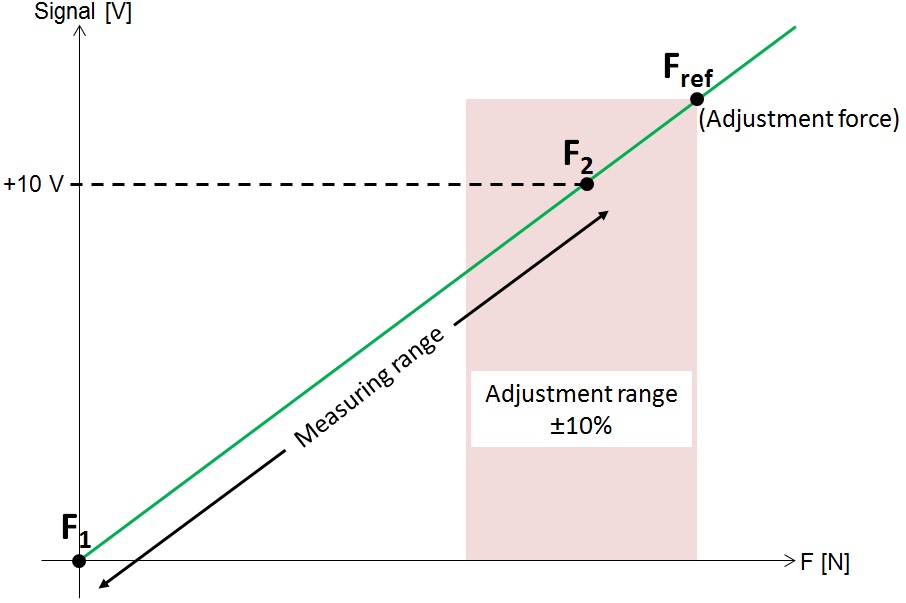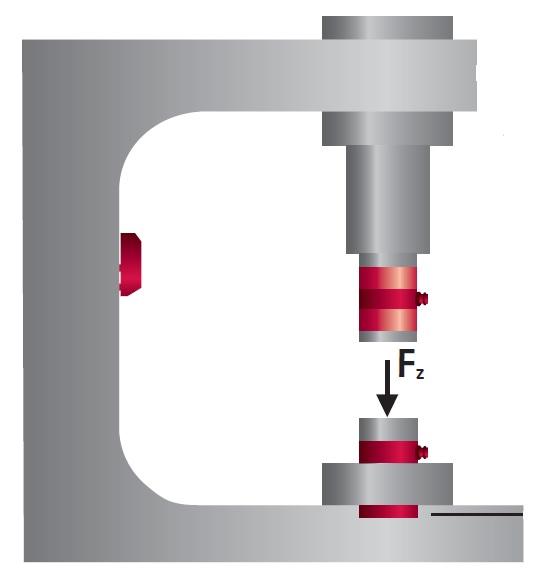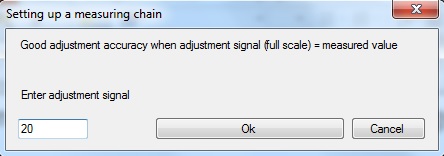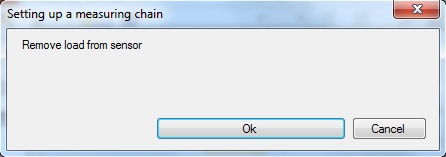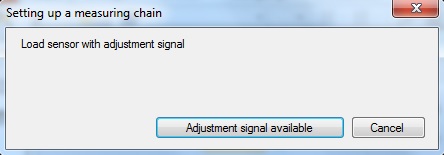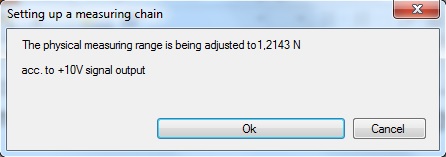Step 1: Enter adjustment signal
Enter the reference value here that should load the sensor. In the best case the reference value is a bit above the peak value of the measuring setup (about 10%). A lower reference value is also possible; however it is not the best choice for highest accuracy.
By confirming with “Ok” the following settings are used for the adjustment:
- Sensitivity = 1
- Unit of the display = pC
Note: The adjustment assistant can be canceled at any time. The previous settings are restored then