设置
- 开箱即用 – 无需任何编程
- 多台设备通过一台电脑配置即可
- 传感器数据库使设置更方便
- 密码保护更敏感
Perception 软件设计用于快速、可靠地处理大量数据,因此是高速数据采集的理想选择。采用 Statstream 专利技术,Perception 可以在10秒内在PC上可视化 10 GB的数据。这意味着:可靠的存储、实时显示以及即时审查。即使在运行测量并放大这些数据时,您也可以访问保存的数据,同时在后台进行数据记录。
Perception 软件另一大亮点是绝对的操作安全性。可靠的数据存储和稳定运行的软件非常重要,尤其是当测试无法重复或难以重复时,例如,在破坏性材料测试或飞机试时,软件崩溃和由此产生的数据丢失将是极其昂贵的。Perception 高速软件的设计正是为了满足这些需求,并经过了广泛的测试。


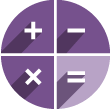



Perception 和 Genesis HighSpeed 高速数据采集系统的特定功能可帮助您快速设置,快速熟悉,因此可以开包即用,立即开始测量!
| Free Viewer | Viewer Enterprise | Free Standard | Advanced | Enterprise | |
|---|---|---|---|---|---|
Features: | Single mainframe control | ||||
| Multiple mainframe control | |||||
| True 64-bit support | |||||
| Basic Review, Cursor, Report, Export | |||||
| Analysis | |||||
| Advanced Report | Advanced Export | ||||
| Video Playback | Multi-Monitor/Workbooks | ||||
| Information sheet | Basic FFT | ||||
| Sensor database | User/definer mode | ||||
| Macros | |||||
Application extensions: | CSI (custom software interface) | STL & HP-HV automated analysis | HV-IA Impulse Analysis | ePower Testing | |
| 主题/描述 | 语言 | 产品 | 语言 | 内容类型 |
|---|---|---|---|---|
| 技术参数表 | ||||
| Perception Video playback - Data Sheet | English | |||
| Perception STL - Data Sheet | English | |||
| Perception HV-IA impulse analysis - Data Sheet | English | |||
| Perception HPHV automated analysis - Data Sheet | English | |||
| Perception eDrive option - Data Sheet | English | |||
| Perception Basic FFT - Data Sheet | English | |||
| Perception Analysis - Data Sheet | English | |||
| Perception Advanced exports - Data Sheet | English | |||
| 选型手册 | ||||
| Genesis HighSpeed - Broschüre | German | |||
| Genesis HighSpeed - Brochure | English | |||
| Genesis HighSpeed - 小冊 | Chinese | |||
| Genesis High Speed - Folheto | Portuguese | |||
| 操作手册 | ||||
| Perception Video Playback Option - User Manual | English | |||
| Perception Video Playback Option - 取扱説明書 | Japanese | |||
| Perception Video Playback Option - 操作說明 | Simplified Chinese | |||
| Perception User Keys and Macros – User Manual | English | |||
| Perception STL Analysis Option - User Manual | English | |||
| Perception STL Analysis Option - 取扱説明書 | Japanese | |||
| Perception STL Analysis Option - 操作說明 | Simplified Chinese | |||
| Perception Spectral Display Option - User Manual | English | |||
| Perception Spectral Display Option - 取扱説明書 | Japanese | |||
| Perception Spectral Display Option - 操作說明 | Simplified Chinese | |||
| Perception Software de Aquisição de Dados - Manual do Usuário | Portuguese | |||
| Perception Sequencer Control Option BE3200 - User Manual | English | |||
| Perception Sensor Database Option - User Manual | English | |||
| Perception Repoter Option - 操作說明 | Simplified Chinese | |||
| Perception Reporter Option - User Manual | English | |||
| Perception Reporter Option - 取扱説明書 | Japanese | |||
| Perception Option de lecture vidéo Perception - Manuel d'utilisation | French | |||
| Perception Option de création de rapports Perception - Manuel d'utilisation | French | |||
| Perception Option d'information Perception - Manuel d'utilisation | French | |||
| Perception Option d'analyse STL Perception - Manuel d'utilisation | French | |||
| Perception Option d'analyse Perception - Manuel d'utilisation | French | |||
| Perception Option d'affichage spectral Perception - Manuel d'utilisation | French | |||
| Perception Matlab® Remote Control - User Manual | English | |||
| Perception Logiciel d'acquisition de données - Manuel d'utilisation | French | |||
| Perception Information Option - User Manual | English | |||
| Perception Information Option - 取扱説明書 | Japanese | |||
| Perception Information Option - 操作說明 | Simplified Chinese | |||
| Perception HV Impulse Analysis Option - User Manual | English | |||
| Perception HPHV Automated Analysis Option - User Manual | English | |||
| Perception eDrive - User Manual | English | |||
| Perception Datenerfassungssoftware Version 6.50 - Benutzerhandbuch | German | |||
| Perception Data Acquisition Software Version - User Manual | English | |||
| Perception Data Acquisition Software - 매뉴얼 | Korean | |||
| Perception Data Acquisition Software - руководство | Russian | |||
| Perception Data Acquisition Software - 取扱説明書 | Japanese | |||
| Perception Data Acquisition Software - 操作說明 | Simplified Chinese | |||
|
Perception and GEN series: CSI Programming - User Manual
User manual Perception CSI programming | English | |||
| Perception Analysis Option - User Manual | English | |||
| Perception Analysis Option - 取扱説明書 | Japanese | |||
| Perception Analysis Option - 操作說明 | Simplified Chinese | |||
| 快速指南 | ||||
| Perception V8- Quick Start Guide | English | |||
| Perception Measurement Uncertainty - Quick Start Guide | English | |||
| Perception Harmonic Analysis - Quick Start Guide | English | |||
| Perception eDrive - Quick Start Guide | English | |||
| Perception eDrive - Kurzanleitung | German | |||
| ePower V8 - Quick Start Guide | English | |||
| 其他 | ||||
| Perception User Keys and Macros – Additional Content | English | |||
| 软件 | ||||
|
Perception Software 64-bit
Perception 8.60 This is a major release of Perception. Bug Fixes New Features for e-Power Suit:
New Features for Hardware:
Improvements on Perception
Improvements on Hardware
Date: 01/2024
|
Version: 8.60
|
Size: 769 MB
| 多语言 | |||
|
Perception Software 64-bit
Perception 8.28 This is an minor release of Perception mainly improving stability, fixing known problems and adding minor new features. This is not shipped out with the hardware but only available via web download. Details about fixed issues and new features can be found in the release notes. Note: Perception includes the instruments firmware for GEN DAQ systems. So there is no separate firmware available for GEN DAQ systems. When you connect to hardware using a new version of Perception, the firmware in the hardware will be upgraded accordingly to the same release level. Date: 07/2022 | Version: 8.28.22200 | Size: 602 MB | 多语言 | |||
|
Perception COM-RPC
Installer of the RPC COM wrapper and RPC documentation Date: 09/2023 | Version: 8.54 | Size: 5 MB | 多语言 | |||
|
Hardware Peripheral Update Package
Update HBM approved GEN DAQ hardware peripherals. For example allowing new types of (solid state) drives. Date: 09/2023 | Version: 8.54.23248 | Size: 6 MB | 多语言 | |||
|
Hardware Peripheral Update Package
Update HBM approved GEN DAQ hardware peripherals. For example allowing new types of (solid state) drives. Date: 07/2022 | Version: 8.28.22200 | Size: 5 MB | 多语言 | |||
|
GENDAQ API v3
GENDAQ API v3 for Perception V7.40, V7.50 and V7.60 Date: 01/2019 | Size: 6 MB | 多语言 | |||
|
GEN3i/GEN7i Update Package
The GEN3i/GEN7i Cumulative Update Package contains updated drivers for GEN DAQ “i” type mainframes. There is a version 4.1.1975 of the RTS IEEE1588 PTP driver, and the latest GEN hardware drivers needed when upgrading an older, Windows 7 based GEN3i/GEN7i to Windows 10. Date: 11/2018 | Version: 8 | Size: 130 MB | 多语言 | |||
|
GEN3i/GEN7i Service Installer
Tool to extract the GEN3i/GEN7i Service from the installed version of Perception. After a fresh install of the Windows OS, the GEN3i/GEN7i service is missing and will be installed using this tool. Date: 12/2020 | Version: 1 | Size: 181 KB | 多语言 | |||